Efficient ERP Solutions, Small business owners face a lot of challenges when it comes to running a company. Chief among these challenges is managing the multitude of different aspects that need to be taken care of in order to keep everything running smoothly. One area where many companies struggle is in terms of business process management, which includes the import and export processes for materials, goods, and equipment from one country to another. In this article, we’ll go over how you could use ERP software to automate your import-export processes and make them
What are ERP solutions?
ERP solutions are business processes that manage and automate the process of importing and exporting goods. They include things like customs management, import and export cost analysis, and cross-border shipping. Automate your import-export processes with efficient enterprise resource planning solutions. If you are looking for an effective way to streamline the process of importing and exporting goods, then you need to seriously consider investing in enterprise resource planning software packages.
Enterprise Resource Planning Solutions for Import and Export
Efficient ERP Solutions can provide your business with an in-depth understanding of the global trade process. The best ERP solutions will allow you to import and export goods between countries with ease. This allows you to take control of your supply chain no matter how complex it is. The Import-Export Process has always been time-consuming and expensive, but with the help of enterprise resource planning (ERP) solutions, this process can be streamlined to take up less time and cost significantly less.
How the solutions help simplify import/export processes
If you start a start-up business, import and export your products with clients all over the world, or even if you’re a small business owner that does both of those activities on a smaller scale, then this is an article that you should read. We at Vertical Workflow, a leading ERP solutions provider understand the need for a solution that automates all of your import and export processes. This is why we have created a suite of solutions to help with this challenge. Whether you are an exporting company or an importing company, we have the software for you.
Why choose an ERP Integration
Integration solutions offer a powerful way to integrate your ERP system with existing business software, as well as third-party applications. This allows for single sign-on, meaning that users can access all of those different systems from a single account or application. An ERP integration enables a business to run more efficiently by consolidating the information. It works as a single point of entry for all data and streamlines data collection, storage, and analytics. This means that companies can operate with less overhead and have an easier time meeting their goals.
The benefits of using an enterprise resource planning solution
An ERP system (Enterprise Resource Planning) is software that supports processes like resource planning, production, inventory, and other business functions. It can also take care of tasks like estimating inventory needs and setting up production schedules. The best part about an ERP system is that it simplifies your business’s processes by using information from previous transactions to automate workflows. This means you have more time for high-value-added tasks!

Benefits of ERP Solutions
Efficient ERP Solutions is valuable for any company. It’s scalable, flexible, and customizable. The software also impacts the overall efficiency of your company by assigning tasks to the right people based on their qualifications, skills, and availability. ERP solutions have a variety of benefits. They streamline your inventory and shipping processes, so you can save money on storage and transportation costs. They also provide a better customer experience by ensuring that buyers have the products they need in stock. In addition, ERP systems help eliminate human error from your business operations.
Challenges of a Timely and Accurate ERP Integration
The challenges that come with timely and accurate ERP integration include managing the data flow, getting information in a timely manner, and understanding the requirements of each system. Integrating different enterprise resource planning (ERP) processes is never an easy task. Companies that are not experienced in integrating these systems to their business will probably find themselves challenged with meeting deadlines and also might be faced with costly mistakes. There are many challenges which include the varying levels of data quality, the number of changes made in production environments, project governance and procurement risks, to name a few.
Strategies to automate your import-export process with ERP
In today’s competitive business environment, it is imperative for companies to have a streamlined and efficient import-export process. Most often ERP systems are used to automate this process. In this article, we will go over the various strategies that can be followed when implementing these solutions. You might have some idea of the benefits that come with automating your import-export processes, but you may not be aware of how automated solutions can help you more efficiently navigate the complexities of importing and exporting. This article will illustrate the various ways in which ERP software can benefit your company’s import or export process.
Conclusion
For many businesses, importing and exporting goods from different parts of the world can be a huge part of their operations. It’s necessary to make sure that the paperwork is in order and to keep track of where all your product shipments are at any given time. A new enterprise resource planning solution on the market has been designed specifically with this process in mind – let’s take a look at what it can do for us!. Discover how efficient enterprise resource planning solutions can help improve your company’s productivity and lead to greater profits. An enterprise resource planning solution provides efficient, time-saving features that streamline the importing process.