In the fast-paced world of business, organizations often find themselves at a
crossroads where upgrading to a new ERP system becomes a necessity. While the
promise of improved efficiency, enhanced features, and better scalability is
enticing, the process of transitioning from an old to a new ERP system is not
without its challenges. Among these challenges, data migration stands out as a
critical factor that can make or break the success of the transition. Join us as we
navigate through the treacherous waters of data migration, uncovering invaluable
tips and techniques along the way. Prepare to transform your company with the help of this indispensable manual!A Seamless Transition minimizes interruptions and preserves consistency by guaranteeing a seamless Transition, uninterrupted change from one phase to the next.
Introduction to Data Migration and Key Considerations Before Embarking on Data Migration
Data migration is the process of moving data from one system or platform to
another. In the context of enterprise resource planning (ERP) systems, data
migration involves transferring data from an old or legacy ERP system to a new one.
This can be a daunting task, as ERP systems are complex and contain vast amounts
of crucial business information. During an ERP system upgrade or change, the task
of migrating data from the existing system to the new one is intricate and requires
careful planning. The goal is to ensure that valuable business information is
transferred seamlessly, without loss or corruption, to maintain business continuity.
Key Considerations Before Embarking on Data Migration
- Comprehensive Data Audit:
Before initiating the migration process, conduct a thorough audit of existing data.
Identify redundant, outdated, or trivial information that can be excluded from the
migration, reducing clutter and streamlining the process.
- Data Mapping and Classification:
Understand the data structure of both the old and new ERP systems. Map the data
fields and classifications to ensure compatibility and consistency, preventing data
discrepancies in the new system.
- Data Cleansing and Standardization:
Cleanse the data of any inaccuracies or inconsistencies. Standardize data formats,
naming conventions, and units to align with the requirements of the new ERP
system.
- Backup and Data Security:
Prioritize data security by creating comprehensive backups of the existing data.
Implement encryption and secure transfer protocols to safeguard sensitive
information during the migration process.
Types of Data Migration Strategies
There are several types of data migration strategies that organizations can employ
when transitioning to a new ERP system. Each strategy has its own benefits and
challenges, and choosing the right one depends on various factors such as the size
of the organization, complexity of data, and time constraints.
- Big Bang Migration:
This strategy involves transferring all the data from the old system to the new one
in a single go. It is considered a high-risk approach as any issues or errors in the
migration process can cause significant disruptions to business operations.
However, this method is often favored by smaller organizations with less complex
data as it allows for a quick transition.
- Phased Migration:
In this strategy, data is migrated in stages or phases rather than all at once. This
allows for more control over the process and minimizes risks associated with big
bang migration. It also gives organizations time to test and troubleshoot any issues
before moving on to the next phase. However, this approach can be time-consuming
and may require additional resources.
- Parallel Adoption:
Also known as dual-running or shadow mode migration, this strategy involves
running both old and new systems simultaneously for a period of time until all data
is transferred successfully. This ensures that there are no disruptions to business
operations during the transition period but may require additional costs for
maintaining two systems at once.
- Selective Data Migration:
Selective data migration involves transferring only essential or relevant data to
the new ERP system while leaving behind outdated or redundant information from
the old system. This approach can save time and resources, but it requires careful
planning and analysis to ensure that all necessary data is migrated.
- Retire and Replace:
In this strategy, the old system is retired and completely replaced with the new
one without transferring any data. This approach is only suitable for organizations
with minimal historical data or those looking for a fresh start. It eliminates the
need for data migration but may lead to loss of important information.
Overall, the best data migration strategy will depend on an organization’s unique
requirements.
Understanding Your Current Data and Its Challenges
Before embarking on a data migration project, it is important to have a thorough
understanding of your current data and the challenges associated with it. This will
help you develop an effective data migration strategy that addresses any potential
roadblocks and ensures a Seamless Transition to your new ERP system.
- Assessing Data Quality
The first step in understanding your current data is to assess its quality. This
involves identifying any inconsistencies, errors, or missing information within your
data set. Poor data quality can significantly impact the success of your data
migration, as it can lead to incorrect or incomplete information being transferred
to the new system.
- Identifying Data Dependencies
Data dependencies refer to the relationships between different sets of data
within your current systems. These relationships are critical for ensuring the
integrity and accuracy of your data during the migration process.
Identifying and documenting these dependencies will help you understand how
changes in one set of data may affect other related sets. This will also allow you to
prioritize which datasets should be migrated first and ensure that all necessary
dependencies are transferred accurately.
- Understanding Data Formats
Another crucial aspect when assessing your current data is understanding its
format. It might be difficult to transfer information Seamless Transition between systems since they may utilize different formats for storing and organizing data.
Planning and Preparation for a Successful Data Migration
Planning and preparation are crucial steps in ensuring a successful data migration
process. Without proper planning and preparation, the transition to a new ERP
system can lead to data loss, system downtime, and other issues that can
significantly impact business operations. The main components of organizing and getting ready for a Seamless Transition data migration will be covered in this section.
- Define Objectives and Goals:
The first step in planning for a data migration is to clearly define the objectives
and goals of the project. This includes identifying what data needs to be migrated,
where it will be migrated from, and where it will be migrated to. It is essential to
have a clear understanding of these objectives as they will guide all subsequent
decisions and actions.
- Identify Key Stakeholders:
Next, it is important to identify key stakeholders who will be involved in the data
migration process. This includes representatives from different departments such
as IT, finance, sales, and operations. These stakeholders should have a good
understanding of their respective department’s data requirements and how they
use the current system.
- Create a Project Plan:
A comprehensive project plan is essential for managing all aspects of the data
migration process effectively. It should include timelines, milestones, resource
allocation, risk management strategies, communication plans with stakeholders,
testing procedures, etc.
- Assess Data Quality:
Data quality is critical for any successful data migration process. Before starting
the migration process, it is crucial to assess the quality of your existing data set
thoroughly. This involves identifying any duplicate or incomplete records
Creating a Timeline and Budget for the Migration Process
Creating a timeline and budget for the migration process is an essential step in
ensuring a smooth transition to a new ERP system. Proper planning and allocation of
resources are crucial for the success of any data migration project. In this
section, we will discuss the key steps involved in creating a timeline and budget for
the migration process.
- Identify Key Milestones:
The first step in creating a timeline is to identify the key milestones or stages of
the migration process. These could include data extraction, cleansing, mapping,
testing, and go-live. By identifying these milestones, you can create a roadmap for
your project and have clear targets to work towards.
- Estimate Timeframes:
Once you have identified the key milestones, it is important to estimate the time
required to complete each stage. This may vary depending on factors such as the
size of your data, complexity of your systems, and availability of resources. It is
crucial to be realistic when estimating time frames to avoid any delays or setbacks
during the migration process.
- Allocate Resources:
Resource allocation plays a significant role in determining both timeline and budget
for your project. Make sure you have enough skilled personnel dedicated to each
stage of the migration process. This will help ensure that tasks are completed
efficiently within set timelines.
- Consider Potential Risks:
Data migration projects involve various risks such as data loss, system downtime,
or technical issues that may arise during the process. It is important to identify
these risks beforehand and factor them into your timeline and budget plan.
Cleaning and Transforming Data as Needed
Cleaning and transforming data is a crucial step in the data migration process. It
involves preparing and optimizing data to ensure its accuracy, consistency, and
compatibility with the new ERP system. This step is often overlooked or rushed,
but neglecting it can result in significant issues and errors later on.
Here are some key considerations to keep in mind when cleaning and transforming
data for a Seamless Transition to a new ERP system:
- Understand the Data Requirements of the New System:
Before beginning the cleaning and transformation process, it’s essential to have a
thorough understanding of the data requirements of your new ERP system. Every
system has its specific formatting, structure, and field requirements for different
types of data. Knowing these requirements will help you determine which data
needs to be cleaned and how it should be transformed.
- Identify Duplicate or Redundant Data:
Duplicate or redundant data can cause confusion and discrepancies in your new ERP
system. Therefore, it’s crucial to identify and eliminate any duplicate or redundant
records during the cleaning process. This may involve merging similar records or
removing unnecessary ones.
- Standardize Data Formats:
Data standardization refers to converting all incoming data into a consistent
format that is compatible with your new ERP system. -
Validate Data Accuracy:
It’s common for businesses to have inaccurate or outdated data in their current
systems. Before migrating to a new ERP system, it’s crucial to validate the
accuracy of your data and make any necessary corrections. This may involve manual
data entry or using automated tools to identify and fix errors.
- Ensure Data Completeness:
Incomplete data can result in missing or inaccurate information in your new ERP
system, leading to inefficiencies and errors. As you clean and transform your data,
make sure that all required fields are filled in and that there are no missing
records.
- Transform Custom Fields:
Custom fields that were previously defined in your old ERP system may not be
compatible with the new system. To ensure these fields are transferred correctly,
they will need to be transformed into the appropriate format for the new system.
- Test Data after Transformation:
After completing the cleaning and transformation process, it’s essential to test
your data in the new ERP system before final migration. This will allow you to
identify any remaining issues or discrepancies that need to be addressed before
going live.
Cleaning and transforming data is a critical step in preparing for a successful ERP
migration. By following these considerations, you can ensure that your data is
accurate, complete, and compatible with your new system, setting you up for a
Seamless Transition and efficient use of your new ERP platform.
Mapping Data to the New System’s
Mapping data to the new system is a crucial step in any data migration process. It
involves transferring data from the legacy system to the new ERP system while
ensuring accuracy and consistency. This process can be complex and
time-consuming, but it is essential for a Seamless Transition to the new system.
Here are some key steps to consider when mapping data to the new ERP system:
- Identify and categorize your data:
- Analyze existing data structure
- Understand the new ERP system’s requirements:
- Create a mapping plan:
- Define rules for transformation:
- Test and validate the mapping:
- Migrate the data:
- Verify the migrated data:
- Maintain data integrity:
In summary, mapping data to a new ERP system requires careful planning,
understanding of both systems’ structures, testing, and validation of mapping
plans.
Conclusion
In conclusion, a well-executed data migration strategy is essential for a Seamless
Transition to a new ERP system. By understanding the significance of data,
addressing key considerations, and implementing proven strategies, organizations
can mitigate risks and ensure that the migration process contributes to the overall
success of the ERP upgrade. As technology continues to evolve, embracing efficient
data migration practices will be instrumental in keeping businesses agile,
competitive, and ready for the challenges of the future.